Booking with PlaybyPoint
our club utilizes PlaybyPoint for all app and online scheduling. If you are new to this software, check out our tips below to make the activation process as smooth as possible!
PlaybyPoint app: All players can access our club’s PlaybyPoint site HERE, or download our Playbypoint app from Apple HERE. (*Until the Android app is complete, Android users will need to download the generic Playbypoint app or use the web browser version.)
How do I log in? All NEW players will need to create an account.
What do I need to do after I log in? Once logged in you will need to update your payment details (instructions below.)
Where can I go with questions? Please email c.gaston@romeracquets.com, give us a call at 706-236-4490 or stop by the club to take care of any additional questions you have!
How to update your payment details in Playbypoint:
Step 1: Click on Profile |
Step 2: Select Payments |
Step 3: Choose Card on File |
| Once logged in, click “Profile” in the bottom right of your home screen. | Under your Profile screen, scroll to the fourth option and select “Payments.” | Under the Payments screen, choose “Card on File” to add a new credit card to your profile, and you’re done! |
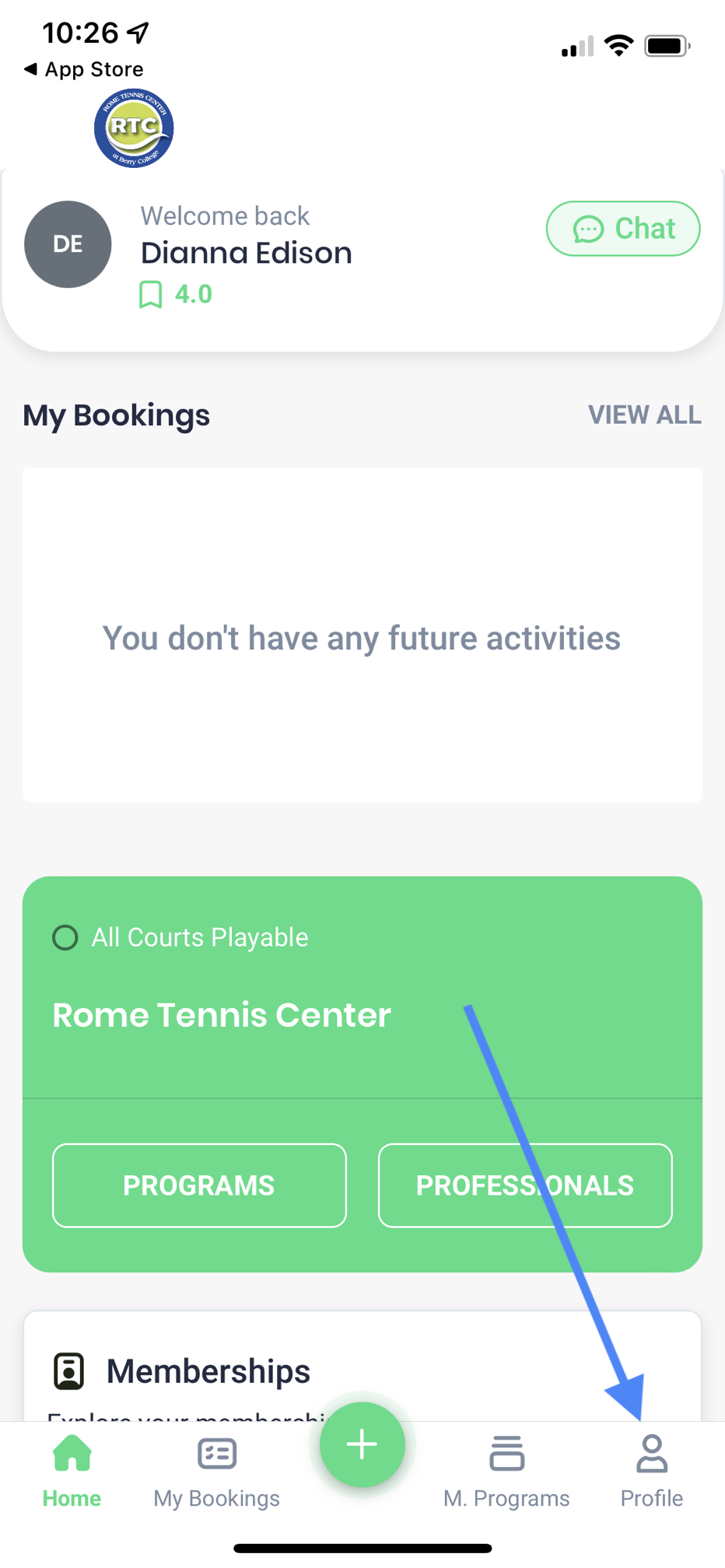 |
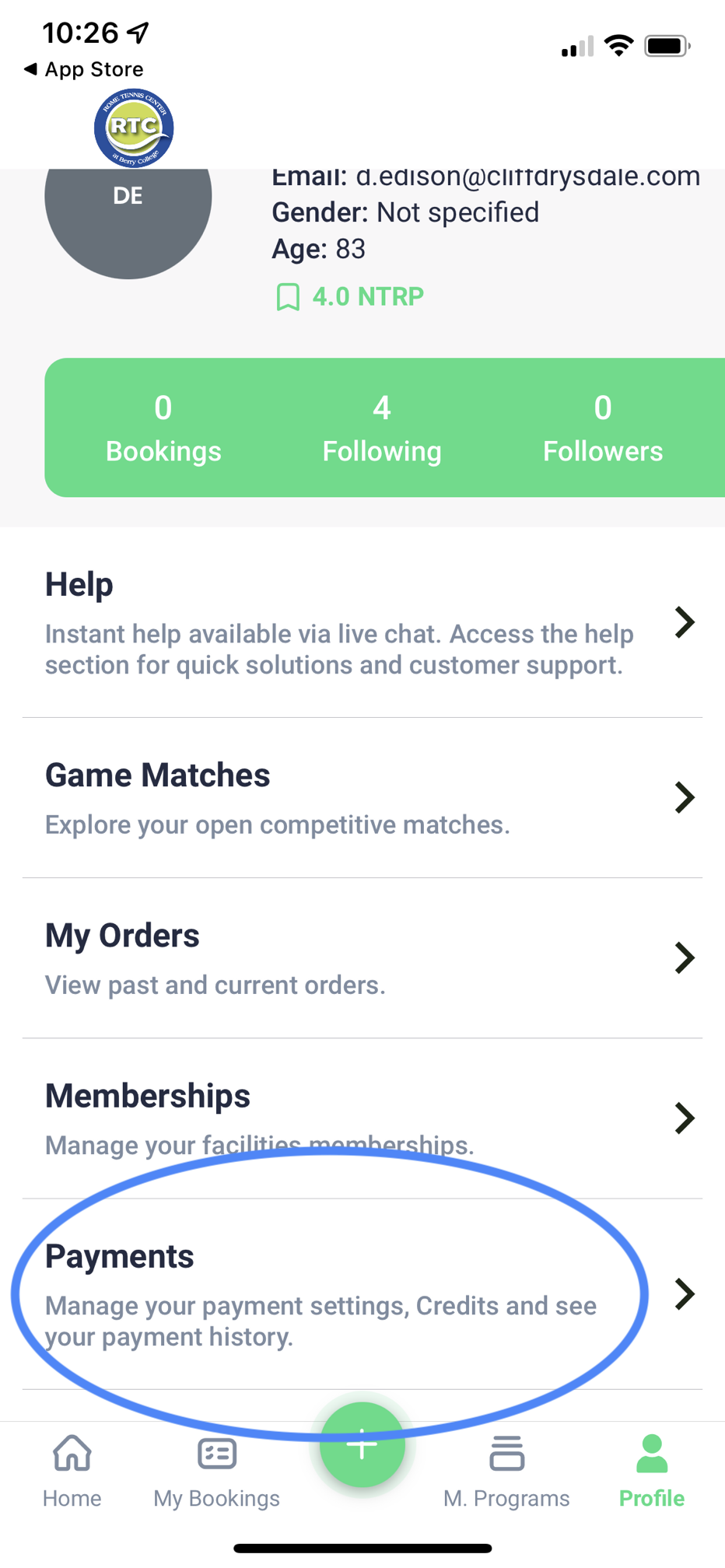 |
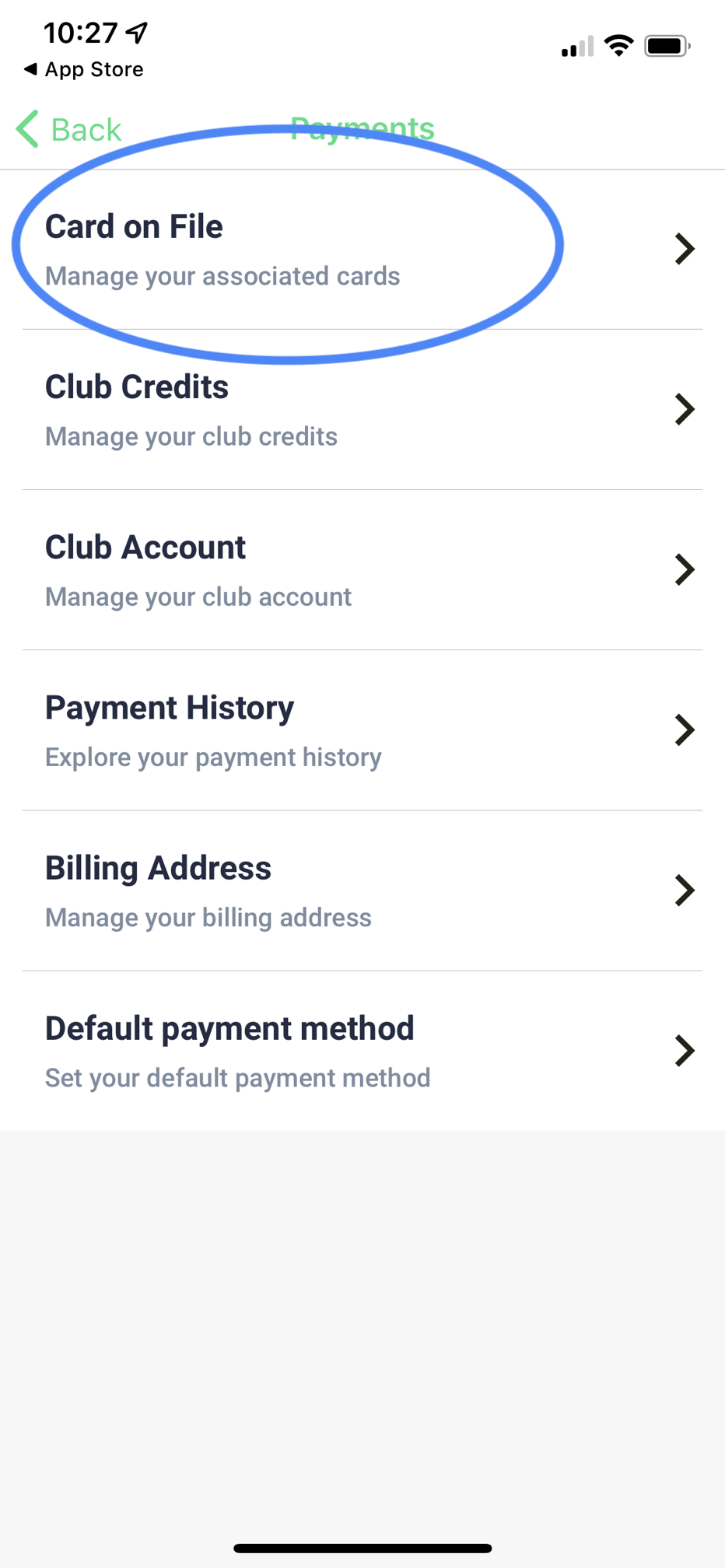 |
